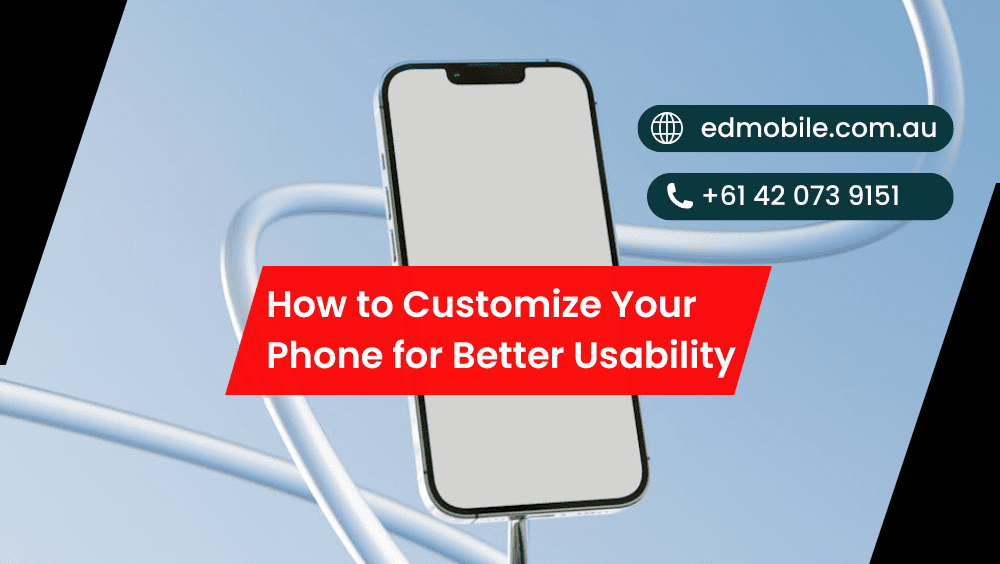
How to Customize Your Phone for Better Usability
Apparently,Your phone should fit you not the other way around. With a few smart tweaks, you can customize your phone so everyday tasks feel far more intuitive,calmer, and quicker. Therefore In this ED Mobile guide, you’ll learn practical ways to improve better usability on both Android and iPhone, without turning your home screen into a […]
Apparently,Your phone should fit you not the other way around. With a few smart tweaks, you can customize your phone so everyday tasks feel far more intuitive,calmer, and quicker. Therefore In this ED Mobile guide, you’ll learn practical ways to improve better usability on both Android and iPhone, without turning your home screen into a cluttered mess. We’ll focus on what actually helps in real life: layout, widgets, gestures, accessibility features, notification settings, focus mode, shortcuts, and gentle automation that saves taps every single day.
Start With a Clean Layout (Less Taps, Less Stress)
First, simplify the canvas you see 100 times a day.
* Choose a clear wallpaper. Busy photos hide icons. Instead, pick something neutral so labels remain readable.
* Group by intent. Put your daily four—calls, messages, camera, and maps—on the dock. Next, arrange the first row for essentials: calendar, banking, ride share, and notes.
* Limit home screens. Additionally this is like having One screen for everyday apps, a second for work tools, and a third for hobbies. Therefore Anything beyond that becomes a treasure hunt.
On Android, you can go further with a custom launcher. A minimal launcher lets you resize grids, rename apps, and hide bloat so your phone feels built for you. Meanwhile, on iPhone, use App Library and folders; name folders by actions—Pay, Travel, Create—not vague categories. Get details on Phone Repair in Bossley Park.
Use Widgets That Earn Their Keep
Widgets should reduce taps, not decorate the screen. Therefore, choose data-at-a-glance items you check constantly.
* Calendar/Reminders widget: See your next event without opening anything.
* Weather widget: Plan commutes and kids’ sport at a glance.
* Battery widget (iPhone) / Device care (Android): Keep an eye on battery life for your phone and earbuds.
* Notes/To-Do widget: Capture tasks instantly.
Position widgets at the top third of the screen so they meet your eyes first. Consequently, you’ll swipe less and act more.
Pick a Theme That Improves Readability
A coherent theme makes everything easier to scan.
* Dark mode: mainly Turn on dark mode system-wide, especially for night use and OLED screens.
* weight & Font size : Increase font size one step; after that you’ll squint less and read faster.
* Colour contrast: Boost colour contrast for clearer labels and buttons , after that test under bright sun.
Usually,On Android, Material You can auto-match colours to your wallpaper. Moreover,On iPhone, Reduce Transparency,Increase Contrast, and use Bold Text, for punchier UI. Since clarity beats decoration, your thumbs will thank you. Looking for a Phone Repair in Wetherill Park?
Master Gestures and One-Handed Reach
Swipes beat stretches. Therefore, learn a few gestures and enable one-handed mode.
* Back/Home/Overview (Android gestures): Quicker than buttons once muscle memory forms.
* Reachability (iPhone): Pull the top of the screen down so you can tap high icons with one thumb.
* One-handed mode (Android): Shrinks the screen area temporarily for easier top-corner taps.
Additionally, rearrange icons so high-priority apps sit within thumb range. Besides reducing strain, this changes how you use the phone on the move—safer, quicker, and more controlled.
Tame Notifications and Use Focus Modes
Alerts should help, not hijack your brain. So, curate them ruthlessly.
* Audit by category. Keep messages and calendar. Limit promos, new-feature spam, and “someone liked your post” fluff.
* Use focus mode profiles. Create focus mode for Work, Driving, Fitness, and Sleep. Allow only key contacts and mission-critical apps.
* Badge sanity. Turn off badges for low-value apps so red dots don’t nag you all day.
Set summary digests on iPhone or notification channels on Android to batch low-priority alerts. Consequently, you’ll check on your terms and feel less scattered. Get details on Phone Repair in Fairfield.
Supercharge with Shortcuts and Gentle Automation
A tiny shortcut can replace five taps. On top of that , simple automation makes your phone feel truly personal.
* NFC tag actions: Tap your phone to an NFC sticker by the door to start a playlist,launch maps, or toggle Wi-Fi,.
* Time and place routines: At 10 pm, enable Sleep Focus,turn on dark mode, and lower brightness,. When you arrive at work, mute social apps and open your calendar .
* Share sheet favourites: Pin your go-to destinations—Notes, Files, WhatsApp—so sharing becomes one step.
On iPhone, Shortcuts can chain actions: “Log gym set → start timer → record to Health.”Additionally On Android,,Routines can switch battery life settings automatically,volumes, and wallpapers, . Because of which , you spend less time fiddling and more time doing. Looking for a Phone Repair in ED Park?
Accessibility Features Everyone Should Use
Usually Accessibility isn’t only for disabilities; it’s for safety,speed, and comfort too.
* Magnifier / Zoom: bill details without leaning in or Read tiny print on packages .
* VoiceOver (iPhone) & TalkBack (Android) : usually Screen readers help when you can’t look directly at the phone for instance, while cooking.
* AssistiveTouch (iPhone): Put custom buttons on screen for actions like Shazam,reachability, or screenshot, .
* Hearing support: tweak audio balance for clearer calls,enable Live Captions, and Pair hearing aid with compatible devices,.
* Colour filters: For colour-vision differences, adjust colour contrast or use filters to make maps and charts easier to read.
Since these tools sit just a few taps away, they offer massive wins for better usability in daily life.
Camera and Keyboard Tweaks That Save Time
You use the camera and keyboard constantly; therefore, optimise both.
* Hold to capture video (iPhone) or quick video toggle (Android). Put the camera icon on your dock or on the lock screen.
* Grid lines and level: Straight photos look better and help with documents.
* Feedback & Keyboard height :add the number row, enable haptics, and Increase keyboard height,.
* Text replacements: Create shortcuts like “addr” in the place of your address, “eml” in the place of your email.
* Third-party keyboards or Clipboard history (Android) : Paste more efficiently.
Small adjustments stack up to minutes saved daily—and a calmer mind. Get details on Phone Repair in Emu Plains.
Battery and Performance Settings That Just Work
A smooth phone feels more usable by default.
* Adaptive battery/Low Power Mode: Use them during long days to preserve battery life.
* Background limits: Restrict over-eager apps that drain power or sync constantly.
* Refresh discipline (iPhone): Disable background app refresh for anything that doesn’t need it.
* Storage hygiene: back up photos to the cloud,clear downloads, and Offload rarely used apps,.
Additionally,With more hours away from a charger and a fewer slowdowns , you’ll enjoy the device rather than manage it.
Build a Calmer Home Screen Ritual
Eventually, set a weekly five-minute ritual. check focus mode rules,update notification settings, and Review widgets,. Since your life changes, your layout should adapt too. On top of that , this mini-reset keeps your phone aligned with your priorities like hobbies, work,,family, rather than someone else’s algorithm. Looking for a Phone Repair in Holsworthy?
ED Mobile’s Quick Customisation Checklist
* Pick a neutral wallpaper and clean layout.
* Add only three high-value widgets.
* Bump font size and enable dark mode.
* Learn two gestures and turn on one-handed mode.
* Ruthlessly prune notification settings and set focus mode.
* Create one daily shortcut and one location automation.
* Try AssistiveTouch/TalkBack/VoiceOver features that suit you.
* Optimise battery life with adaptive tools and storage hygiene.
Related Articles:
» How to Repair a Cracked Phone Screen?
» The Benefits of Choosing Local Phone Repair Services
» Top 10 Common Phone Issues and How to Fix Them?
» How to Replace a Phone Battery?
» The Benefits of Professional Phone Repair Services Near You
» Sony Phone Repair: Common Problems and Solutions
» Screen Replacement: How to Know When It’s Time?
» How to Back Up Your Phone Before Repair?
» Tips for Maintaining Your Phone’s Battery Health
» Spring Cleaning: How to Clean and Repair Your Phone?
Bringing It All Together: A Phone That Works for You
To conclude,When you customize your phone with light automation,smart notification settings,intuitive gestures,focused widgets and purpose tidy layout, you transform daily friction into smooth flow. On top of that , accessibility options like VoiceOver boost, TalkBack, and AssistiveTouch, comfort for everyone, not just niche cases. As your life shifts, revisit these settings; iterate, refine, and keep your device aligned with what matters most.consequently If you want a hand dialling it in, ED Mobile can help you build a clean, personal setup that delivers genuine better usability every day.





Leave a Reply