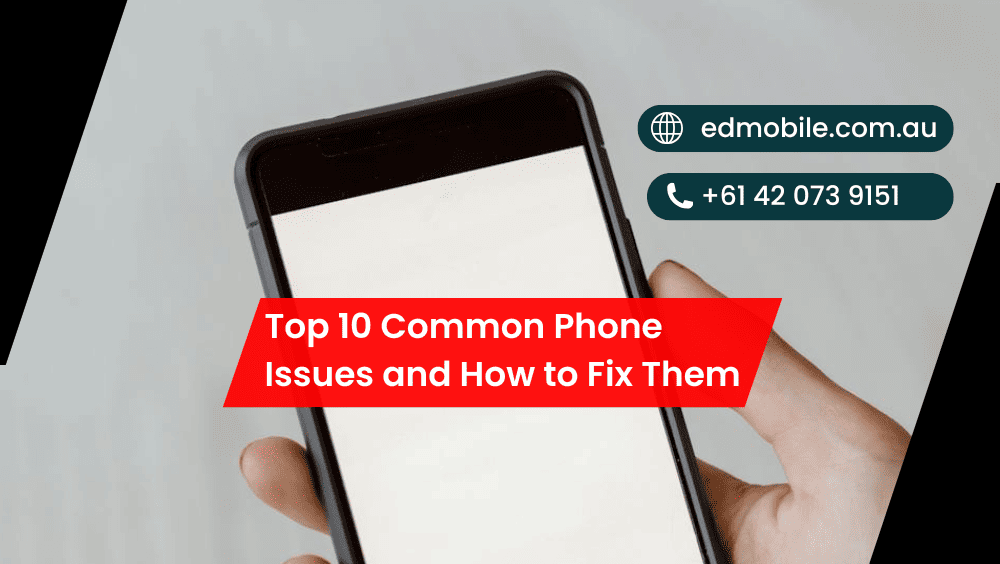
Top 10 Common Phone Issues and How to Fix Them
Apparently,most everyday problems—like a charging port faults, battery draining fast, blurry camera, slow performance, cracked screen, or water damage, have affordable, quick fixes. Besides this, Start with simple checks (storage, settings, cables) then try safe DIY steps. On top of that If the issue persists, let delicate repairs or ED Mobile handle board-level so your […]
Apparently,most everyday problems—like a charging port faults, battery draining fast, blurry camera, slow performance, cracked screen, or water damage, have affordable, quick fixes. Besides this, Start with simple checks (storage, settings, cables) then try safe DIY steps. On top of that If the issue persists, let delicate repairs or ED Mobile handle board-level so your data and warranty stay safe.
1) Cracked Screen or Ghost Touch
A fall can leave the display shattered or the touch behaving erratically (ghost touches).
Quick checks:
* Backup immediately. Moreover, disable taps on edges by turning on Touch/Touch Accommodations (model-dependent).
* Apply a quality screen protector to prevent glass flaking until repair.
DIY vs pro:
* DIY kits often miss waterproof seals and can damage Face ID/under-display sensors.
* ED Mobile offers same-day phone screen replacement, reseals the device, transfers sensors, and tests brightness, color, and touch.
When to come in: Spider-web cracks, lifted glass, dead zones, or unresponsive face/Touch ID. Get details on iPhone Screen Repair in Edmondson Park.
2) Battery Draining Fast or Stuck at Low %
Batteries age. Therefore, sudden shutdowns, fast drain, or swelling signal replacement time.
Quick checks:
* Turn off Background App Refresh for heavy apps,reduce brightness, and Disable 5G temporarily,.
* Update the OS; manufacturers tune power management.
* Inspect the back for a slight bulge—if you see it, stop using the phone and visit us.
DIY vs pro:
* Opening a sealed device risks tearing the battery pull tabs and puncturing cells.
* ED Mobile performs clean battery replacement, re-seats gaskets, and runs a cycle/health test.
When to come in: Battery health under ~80%, random shutdown, or warm phone while idle. Looking for a iPhone Battery Replacement in Liverpool?
3) Won’t Charge or Charges Only at a Certain Angle
Lint and pocket dust choke ports; worn cables fail; charge ICs can fault.
Quick checks:
* Try a known-good cable and wall adapter.
* Inspect and gently clean the port with a wooden toothpick (phone off).
* Test wireless charging to isolate the port.
DIY vs pro:
* If a clean port still fails, avoid force. You may need a charging port repair or, rarely, charge IC micro-soldering.
* ED Mobile replaces ports, checks power rails, and protects data.
When to come in: Phone charges only at an angle, gets hot while charging, or won’t charge at all. Get details on iPhone Charging Port Repair in Prestons.
4) Slow, Laggy, or Storage Full
Clutter, a near-full drive, or outdated apps create slowdowns.
Quick fixes:
* Delete large videos and auto-upload to cloud first.
* Offload or uninstall rarely used apps; clear message/media caches.
* Update apps, then restart the device.
Deeper tips:
* Keep 20–25% free storage so the OS can work efficiently.
* Turn off heavy visual effects.
* On Android, consider lite launchers; on iOS, disable unnecessary widgets.
When to come in: Slow after plenty of free space, frequent freezes, or spinning wheel hangs. On top of that We run diagnostics and, if needed, data-safe OS restore.
5) Water Damage or Liquid Spills
Even “water-resistant” phones fail after pools, showers, or rain plus heat.
Do immediately:
* Power off, remove case/SIM, and do not charge.
* Blot gently; avoid heat, rice, or hairdryers.
Why pros matter:
* Minerals cause corrosion that spreads. Consequently, the sooner we open and ultrasonically clean the board, the better the outcome.
* ED Mobile performs board cleaning, micro-soldering if needed, and attempts temporary boot for data recovery.
When to come in: Any contact with liquids, especially chlorinated or salt water. Looking for a iPhone water damage repair in Minto?
6) Blurry Photos, Focus Hunting, or Shaky Video
Apparently,a failing OIS (optical stabilization)module,a cracked lens, or dust, can ruin shots.
Quick checks:
* With a microfiber cloth clean the camera glass.
* Remove thick cases that push on the lens area.
* Close other apps; reopen the camera.
DIY vs pro:
* Camera modules are delicate and often paired to the logic board.
* ED Mobile can replace the camera assembly or lens cover, re-calibrate focus, and test OIS.
When to come in: Constant rattling, jittery video, or spots in every photo.
7) Microphone, Earpiece, or Speaker Not Working
Callers can’t hear you, or you hear them faintly. Meanwhile, voice notes sound muffled.
Quick checks:
* Turn off Bluetooth to rule out a stuck headset.
* Brush away lint on mic/earpiece grills; toggle Noise Cancellation settings.
* Test in Voice Memos to isolate which mic/speaker fails.
DIY vs pro:
* Mesh and speaker modules clog; ribbons tear easily.
* ED Mobile cleans meshes, replaces earpiece speakers, and re-seats flex cables—then runs an audio test across top/bottom mics.
When to come in: No audio on calls, one-sided sound, or crackling at all volumes. Get details on iPhone Back Glass Replacement in Ingleburn.
8) Wi-Fi or Bluetooth Keeps Dropping
antenna damage,buggy firmware, or interference, can cause flaky connections.
Quick checks:
* Toggle Airplane Mode, then re-enable radios.
* re-pair and forget Bluetooth devices; reset network settings.
* Move away from crowded 2.4 GHz, zones try 5 GHz or microwaves; .
When to come in: In addition, only works near the router or no improvement after resets or. Besides this, we update firmware,replace coax pigtails if needed,and test antenna lines.
9) Overheating During Normal Use
Phones warm under load; however, constant heat signals trouble.
Quick checks:
* Close background location/video apps; switch off hotspot.
* Remove bulky cases while charging or gaming .
* Update the OS; optimize battery settings.
Caution:
* Avoid gaming while charging.
* Keep phones out of cars and sunny windows.
When to come in: Heat during light tasks, charge failure at warm temps, or battery drain plus warmth. We examine power rails, battery health, and thermal paste placement where applicable. Looking for a iPhone Charging Port Repair in Fairfield?
10) Boot Loop, Random Restarts, or Update Failures
After an update or drop, the phone may loop on the logo.
Quick checks (safe):
* Force restart; then try recovery options (model-specific).
* If storage was nearly full pre-update, free space via a computer if accessible.
* Avoid full resets until you know your backup status.
Pro fix:
* ED Mobile attempts non-destructive firmware repair, data-safe restores, and NAND/UFS health checks. If hardware caused the loop, we diagnose PMIC or storage issues.
When to come in: Endless booting, update stuck for hours, or repeating restarts.
Related Articles:
» iPhone Screen Repair in Prestons
» iPhone Battery Replacement in Wetherill Park
» iPhone Battery Replacement in Moorebank
» iPhone water damage repair in Oran Park
» iPhone water damage repair in Fairfield
» iPhone water damage repair in Moorebank
» iPhone Charging Port Repair in Emu Plains
» iPhone Charging Port Repair in Bossley Park
» iPhone Software Fix in Campbelltown
» iPhone Back Glass Replacement in Austral
A simple DIY-to-Pro decision tree
- Rule out basics: cables, chargers, cases, settings.
- Back up right away.
- Try safe resets (network/app), clean ports/grills gently, and update software.
- Stop if liquid, swelling, heat, or repeated failure appears.
- Visit ED Mobile for fast diagnostics, genuine/premium-grade parts, and no-surprise pricing.
Simple Fixes for a Better Phone Experience
Apparently, to fix the top 10 common phone issues, start simple: reset networks,update software,free up storage,, and clean the charging port. After that, protect data and call ED Mobile for screen boot-loop recovery,water-damage cleaning, charging port repair, battery replacement,overheating checks, replacement, Wi-Fi/Bluetooth diagnostics, camera fixes and ,audio repairs. As a result,you extend your phone’s life, avoid data loss, and save time —often in a single visit.





Leave a Reply
Comments are closed for this post.