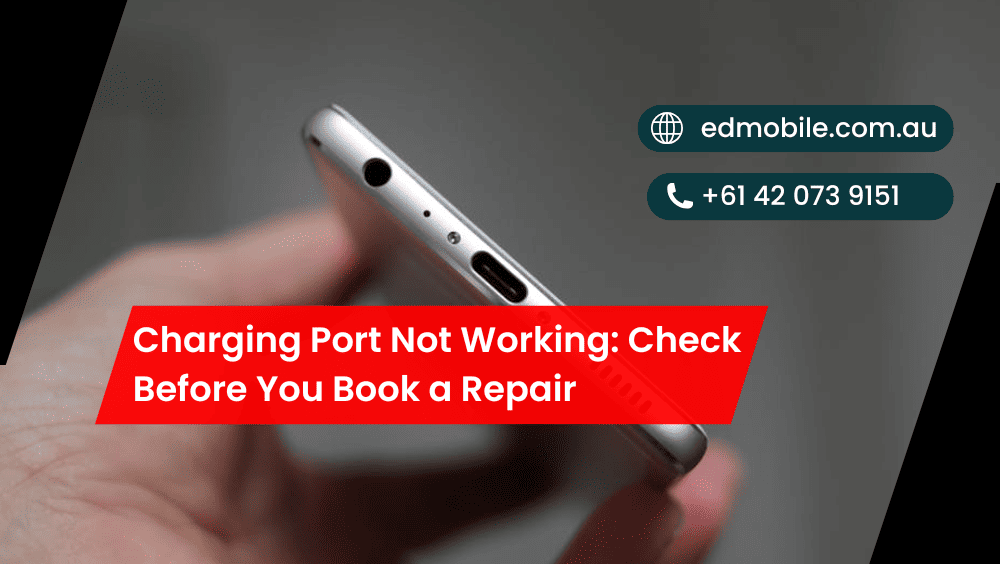
Charging Port Not Working: Quick Checks Before You Book a Repair
Nothing distract a day like a phone that refuses to charge. When the charging port not working message appears, panic rises fast. However many problems have simple causes you can fix at home. Moreover a few careful checks can save money, time and frustration. Therefore, try these steps before you book a repair at ED […]
Nothing distract a day like a phone that refuses to charge. When the charging port not working message appears, panic rises fast. However many problems have simple causes you can fix at home. Moreover a few careful checks can save money, time and frustration. Therefore, try these steps before you book a repair at ED Mobile Edmondson Park.
Why phone charging ports fail in the first place?
Every pocket collects lint, grit and fine sand from daily life. Consequently, debris packs into the port and stops the plug from seating. Additionally, moisture, sweat and steam create corrosion that blocks power or data. Furthermore, rough cable yanks bend pins and loosen the internal frame. Likewise, cheap chargers pulse dirty power that confuses modern charging chips. Therefore, symptoms appear randomly and then worsen quickly. Get details about Phone Repair in Edmondson Park.
Rule out easy external issues first
Start with the wall not the phone. Plug your charger into different outlet or power board. Additionally avoid old boards with loose sockets or surge damage. Moreover, test another USB-C or Lightning cable you trust. Therefore, you separate a bad cable from a bad port within minutes. Likewise, try a different power brick that supports your phone’s protocol. Many devices prefer USB Power Delivery instead of proprietary fast charging.
Check for lint and compacted debris safely
Turn the phone off and remove cases or skins. Then grab a bright torch and look inside the port. You may spot compressed lint shaped like a tiny felt pad. Therefore, the plug cannot reach the contacts properly. Additionally, you might notice a strand of pocket fluff stuck on a centre pin. Use a wooden toothpick, a nylon spudger or a soft brush. Moreover never insert metal needles or paperclips that can short pins. Work slowly with gentle strokes and tip the phone so debris falls out. Consequently, the plug will seat deeper and charging often returns.
Watch for moisture alerts and silent dampness
Many phones detect liquid in the port and block charging. You will see a water icon or a warning banner, just stop and let the device dry naturally. Additionally, power the phone down and place it somewhere airy. Avoid hairdryers, ovens and uncased rice. Moist heat warps seals and accelerates corrosion. Moreover, give it time, then test again with a clean cable. If warnings persist after a day, corrosion probably started and needs attention.
Inspect the cable and plug for physical wear
Wiggle the plug gently while observing the battery icon. If charging cuts in and out, the plug or port may be loose. Additionally, look for bent outer shells or chipped plastic near the connector. Frayed strain relief suggests internal wire breaks. Moreover, budget cables often lack proper e-markers for higher USB-C power rates. Therefore, the phone may fall back to a slow, unreliable mode that appears faulty. Looking for a Sony Phone Repair in Edmondson Park?
Confirm the right charger and protocol
Modern phones negotiate power with fast standards. iPhone models prefer USB-C Power Delivery or MagSafe. Samsung Galaxy uses PPS for the fastest speeds. Google Pixel follows USB-C PD as well. Meanwhile, brands like OPPO and OnePlus offer proprietary fast charging. Therefore, mixing bricks and cables sometimes causes handshake failures. Additionally, car chargers and plane seats can output unstable voltage. Test with a good wall charger first to eliminate shaky sources.
Try a clean reboot and a software sanity check
Software can block your power draw or data. Reboot your phone to clear stuck service. Moreover, check for system updates and install them when possible. On Android, open Settings and review USB Preferences or Default USB configuration. Ensure charging and data are enabled, not charge-only when you need transfer. On iPhone, check Optimised Battery Charging if charging pauses near eighty percent. Therefore you avoid small mistakes and normal behaviour for hardware trouble.
Test data connection and accessory recognition
Connect the device to a computer with a known-good cable. If the computer fails to detect the device, data lines may be compromised. Additionally, try headphones or accessories if your model supports wired audio. Moreover, use Android Auto or CarPlay if available. A port that charges but fails data usually indicates broken pins or corrosion on the D+ and D- lines. Consequently professional cleaning or port replacement become likely. Get details about Vivo Phone Repair in Edmondson Park.
Assess heat, speed and stability while charging
Healthy charging feels steady & predictable. If the battery percentage drops during use, power delivery is insufficient. Moreover, a very hot back suggests shorted debris or heavy background load. Close battery-hungry apps and let the phone rest. Additionally, try Airplane Mode to reduce radio strain during weak signal periods. Therefore, you distinguish a weak charger from a failing port or battery.
Clean around grills and seals without pushing debris inward
Dust loves speaker and microphone grills near the port. Brush outward, not inward, to avoid packing fluff. Additionally, wipe the rubber gasket on your cable plug, if present. Moreover, clean cases with lint traps near the opening. Therefore, you prevent fresh debris from migrating back into the port.
Consider wireless charging as a diagnostic bridge
If your model supports Qi or MagSafe, try a pad or stand. Wireless success with a dead port points to local port damage only. Additionally, wireless charging buys time for backups and messages. Moreover, it keeps you mobile while you plan repair. Therefore, you avoid deep discharge that complicates diagnostics later. Are you searching for a Asus Phone Repair in Edmondson Park?
When do you stop and book a professional repair?
Stop if you see bent pins, burnt smell or green corrosion. Additionally, stop if cleaning fails and the cable remains loose. Moreover, stop after a moisture warning that never clears. At that point, internal damage threatens the logic board. Therefore, book a charging port repair with a qualified shop. At ED Mobile Edmondson Park, we inspect under magnification, clean safely and test with calibrated power tools. Consequently, we confirm whether cleaning, solder work or full port replacement is the right fix.
Related Articles
» Why Using Original Chargers Reduces the Risk of Phone Short Circuits?
» Warning Signs You Need an Immediate Phone Repair Service
» What to Expect from Professional iPhone Repair Services?
» Why Phone Repair Services Are Essential for Saving Your Device?
» How to Prevent Future Damage After a Phone Repair?
What a proper repair should include?
Good repair starts with a written quote and clear scope. Technicians should always test mobile device with multiple chargers, e-marked cables and controlled loads. Moreover, they should always measure voltage drop across the port and capture logs. Additionally, responsible shops reseal gaskets where possible and run post-repair thermal checks. Therefore, you pick up a phone that charges reliably and transfers data without surprise disconnections.
Why choose ED Mobile in Edmondson Park?
Local phone service centers save time and reduce stress. Our technicians who diagnose quickly and also explain options in clear language. Moreover, we use quality parts and document results. Additionally, we offer same-day solutions for many models when parts are in stock. Therefore, you leave with confidence and a phone that charges as expected. For persistent charging port not working faults, we provide board-level care as needed.





Leave a Reply